The best Android antivirus app on your smartphone can protect your device and personal privacy. That includes securing your logins, encrypting online activity, and preventing identity theft.
Android devices are not the most secure – the built-in Google Play Protect scanner isn’t ideal against threats as it lacks many features. However, the best Android antivirus software has robust security features like real-time scans for viruses and firewalls, VPNs, password managers, anti-theft guards, and more. These premium features can help detect and remove malware, prevent cyberattacks, or monitor mobile banking transactions.
To help you choose the best antivirus software, We selected only the best Android antivirus providers, such as top-rated TotalAV or Bitdefender. We tested and reviewed these apps based on Android app compatibility, malware lab scores, features suite, customer support, value for money, and more. Our evaluation system ensures each Android antivirus has all the necessary features to fit your needs.
5 antivirus apps for Android phone
- TotalAV Mobile Security – the best Android antivirus app overall
- Bitdefender Mobile Security – top Android antivirus for real-time protection
- Norton 360 Antivirus & Security – excellent Android antivirus for secure browsing
- Surfshark Antivirus – the best Android antivirus for a tight budget
- NordVPN Threat Protection – great Android antivirus with top-class VPN
- Avira Security Antivirus – a versatile and lightweight tool
- Malwarebytes – well-performing Android antivirus
- Trend Micro Mobile Security – simple Android antivirus for guaranteed security
Do Android phones need antivirus?
Yes, Android devices should be protected by reliable antivirus tools. Although less prone to malware attacks than Windows devices, Android is still vulnerable. Failure to protect your device appropriately could lead to security breaches and personal data theft.
While you can prevent some cyber threats by taking appropriate security measures yourself – for example, avoid suspicious apps, use strong passwords, or install updates on time – only a reliable antivirus tool can offer comprehensive protection.
Google Play Protect is a built-in security tool that scans all Android apps before they are downloaded onto your device; however, it should not be mistaken for the best mobile security app. It simply doesn’t offer real-time protection against phishing and other cyberattacks, doesn’t provide webcam protection, and doesn’t offer such beneficial extras as VPNs or password managers.
Our top-ranked Android antivirus apps 2025
Discover the top Android antivirus apps that offer more than just malware protection. With the help of the research team, I tested more than two dozen of antivirus apps for Android and evaluated their usability, malware protection capabilities, features, and overall value. In the overviews below, you will find security software for your Android device, ranging from best to most cost-effective.
1. TotalAV Mobile Security – best antivirus for Android in 2025

TotalAV is my top choice for the best Android antivirus with desktop-grade performance. In addition to 100% malware protection, it offers internet security features such as VPN and Wi-Fi protection and tools to clean up your device.
The TotalAV Android app is compatible with Android version 5 and above. I liked how easy it was to set up and that every feature was just a couple of clicks away. During my tests, TotalAV managed to pick up malware types that even some other providers didn’t detect.
TotalAV comes with a VPN that provides unlimited data. It encrypts your connection and hides your real IP address to prevent online tracking. While reviewing TotalAV, I especially liked that you can clear up junk files with the Optimisation feature. This can help you not only free up more space on Android but also save battery life. Other features include the App Lock and Wi-Fi security checker to ensure that public Wi-Fi hotspots are secure.
2. Bitdefender Mobile Security – top Android antivirus for real-time protection

Bitdefender Mobile Security is an excellent antivirus app for Android devices. It offers an amazing Android app with features like anti-theft and a VPN, ensuring 100% real-time malware protection.
The Bitdefender Android app is easy to use and navigate and is available for Android Lollipop 5.0 and higher versions. During in-house testing, Bitdefender caught 100% of the malware we threw. Additionally, Bitdefender’s scanner checks whether you have installed ransomware, adware, and other potentially unwanted apps.
While reviewing Bitdefender, we was especially impressed by the autopilot feature – it gives protection recommendations based on your Android device usage and needs. Additionally, a VPN is included – it gives you up to 200 MB per day for safe browsing on your Android phone. It’s pretty limited for a VPN, so We would recommend checking VPN-focused providers like Surfshark or NordVPN with unlimited data.
Bitdefender Android app also includes features such as App Lock, scam alert, web protection, and anti-theft tools. However, unlike TotalAV for Android, Bitdefender doesn’t have any features for cleaning up your device from junk apps and duplicate files.
3. Norton 360 Antivirus & Security – excellent Android antivirus for secure browsing
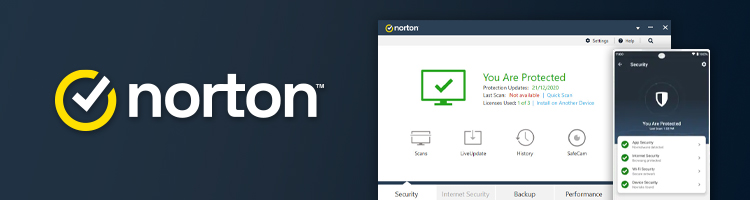
Norton Mobile Security is another top-class antivirus app for Android. Its standout feature is Safe Web, which flags all insecure or malicious websites and prevents them from loading.
The Norton Mobile Security is compatible with all Android versions above Android Oreo 8.0. Norton achieved top ratings from independent and in-house tests. This provider managed to catch 100% of the malware samples it was challenged with.
In our Norton review process, We was really impressed by the Safe Web feature, which prevents you from visiting malicious websites. Norton constantly updates the blacklist, and the marked pages won’t load. This ensures great online safety and reduces identity theft risks. we also liked that the mobile app has advisors that scan your Google Play installs and warn you about potentially dangerous apps.
Aside from these, Norton Mobile Security also allows scheduling scans and notifies you when you join insecure networks. There’s also VPN functionality included in the app if you’d like to secure your online connections conveniently.
4. Surfshark Antivirus – the best Android antivirus bundle

Surfshark Antivirus is a great affordable Android security solution with numerous useful features to fight malware and protect your personal data online. This Android antivirus offers real-time protection – it continuously scans your phone for suspicious activity to detect threats in real time.
The Surfshark antivirus Android app is available for Android Lollipop 5.0 and higher. The antivirus protection capabilities are reliable; based on independent testing labs, Surfshark antivirus can block 100% of malware attacks. This high level of effectiveness contributed to Surfshark earning the Top Product award from AV-TEST. Our in-house Surfshark antivirus testing provides similar results.
One of the best features is the Surfshark VPN that you get with the Surfshark One bundle. It’s included and directly integrated into the same Android application as the Surfshark Antivirus. This VPN is one of the best ones on this list, easily surpassing the likes of Norton VPN or Bitdefender VPN. It’s also worth mentioning that you get a private search engine and ID data monitoring. It’s a great way to ensure that your email address, credit card details, and ID information are always safe.
5. NordVPN Threat Protection Lite – great Android antivirus with top-class VPN

NordVPN Threat Protection is a feature designed to add an extra layer of security to your Android device. It’s a lightweight tool for preventing access to websites with harmful download links.
NordVPN Threat Protection is a feature of NordVPN and is compatible with Android Nougat 7.0 or later. In our NordVPN Threat Protection review, we noted that it has solid malware detection rates and successfully blocks you from accessing various infected websites. It also blocks various ads that can deteriorate your browsing experience on Android and protects your device from spyware and malware.
Even better, you don’t need to connect to a VPN server for it to work – as long as the NordVPN app with an enabled Threat Protection feature is on your Android device, you’re silently protected in the background and have no data cap. The drawback of this security tool might be that you can’t perform scans.
6. Avira Security Antivirus – a versatile and lightweight tool

Avira Mobile Security is lightweight virus protection for Android. It’s simple to use, provides many useful features, and focuses on solid protection, privacy, and performance.
The Avira Android app is easy to install and use – the simple design makes it exceptionally navigable. The app is compatible with Android Marshmallow 6.0 and above. The protection is also solid – during in-house testing, Avira caught up to 90% of malware threats.
In our Avira review, we was particularly impressed with the Web Protection feature that keeps you off phishing and malware websites. Other Avira for Android features include a VPN, network scanning, an Identity Safeguard, and a system optimizer. Avira also offers a call blocker and mic and webcam protection, which top antiviruses like Bitdefender lack.
7. Malwarebytes – well-performing Android antivirus
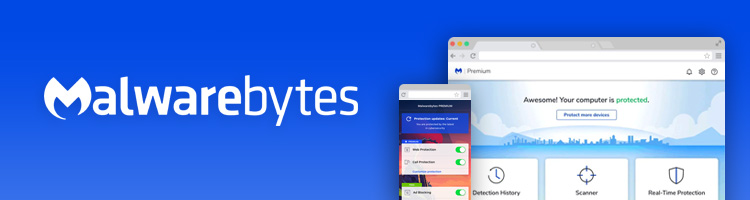
Malwarebytes is another excellent choice for an Android antivirus. It has an almost 99% zero-day rate and incredible malware detection rates. It also encompasses many features that make it Android-friendly while providing top-notch protection. However, this antivirus program works best when combined with other security apps.
Malwarebytes works perfectly well with Android devices, and its app is available for Android 9.0 and later versions.
Although its Play Store rating is a disappointing 3.5/5, the app is pretty user-friendly. You can set it up in less than 5 minutes. The dashboard is neat, and you can find any feature you’re looking for without any issues. Even better, the free trial doesn’t require providing your email address or any other payment information.
Another perk of this antivirus program is that it has fantastic security features. You can benefit from its exploit protection, which deals with all software vulnerabilities. You’ll get four types of scans – Full, Threat, Hyper, and Path. In addition, Malwarebytes has a Browser Guard, which is an ad blocker. Other features Malwarebytes offers include Malicious Website Protection and Quarantined files.
8. Trend Micro Mobile Security – simple Android antivirus for guaranteed security

Trend Micro Mobile Security offers robust protection for your Android device with an interesting user interface. It efficiently catches threats using machine learning technology and has a few extra features to keep your everyday browsing as secure as possible.
Trend Micro Android app is available for devices with Android Lollipop 5.0 or higher. Based on independent test results, Trend Micro is an excellent malware detection tool, it’s been rated 100% for malware detection. Our in-house testing provided slightly different results – we found that Trend Micro detects around 80% of malware threats.
Some of the most impressive features were Social Network Privacy, which keeps your online life safe, and PayGuard, which protects your online shopping. In addition to antivirus essentials, Trend Micro offers you to add a VPN proxy for an additional charge. With it, you can easily protect your IP address. To ensure the safety of your passwords, you can add either a free or a paid password manager to the bundle.
However, as found in our Trend Micro review, the service is limited as an antivirus suite. It has no firewall, provides limited licensing choices, and the malware detection rates provide mixed results. Alternatively, you could pick Bitdefender, which has the highest virus detection rates and includes a firewall.
Android antivirus apps compared
Here’s how our top antiviruses for Android compare to one another:
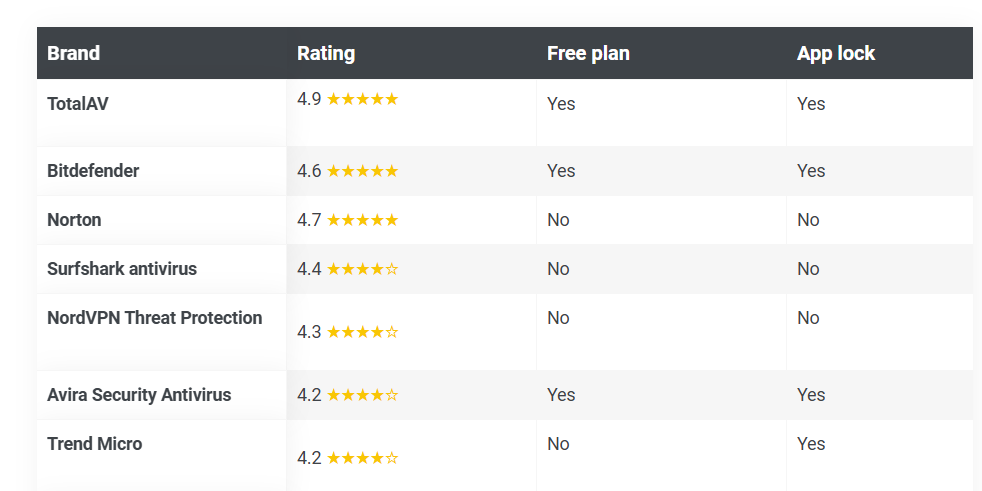
How we tested and ranked antivirus apps
We take research and analysis seriously at Gadapress, and so our process of testing antiviruses is very thorough. Here are the main steps we took to select the best Android antivirus apps:
- Antivirus selection. We tested 26 antiviruses to make sure we assess both well-known and lesser-known antivirus tools before picking our top list.
- Testing environment. We created a clean testing environment using the Nokia 6.2 (model TA-1198) smartphone, with Android version 11, 64GB internal storage, 4GB RAM, and a CPU Octa-Core (4×1.8 GHz Kryo 260 Gold & 4×1.6 GHz Kryo 260 Silver).
- Malware detection tests. We used 10 malware samples to check how our tested antiviruses performed in terms of threat detection. During the test, we assessed real-time protection and different scanning options. For apps with web protection features (e.g., NordVPN Threat Protection), we used malicious URLs from phishing websites.
- Result evaluation. During the final stage, we compared the antiviruses and ranked the apps based on malware detection rates, security features, independent lab test results, performance, ease of use, and pricing.
After thoroughly testing and analyzing Android antivirus apps, we have presented our final list of the best mobile security apps for Android users.
*** All copyright and all rights reserved by respective App Owners. ***
