
PDF reader apps have always been a pain in the neck. Generally speaking, there are two primary use cases for PDF files. The first is for business, where you can create PDF forms and have people fill them out. The second is for reading e-books. The PDF is an easily accessible file that works well for reading. Usually, PDF reader apps only cater to one of two of these use cases, and in this list, we’ve compiled a selection of the best PDF reader apps on Android for both.
We’d also like to give an honorable mention to MJ PDF Reader (Google Play). It’s a simple FOSS reader that does things pretty well.
- Adobe Acrobat Reader: Edit PDF
- Microsoft Word: Edit Documents
- Foxit PDF Editor
- WPS Office-PDF,Word,Sheet,PPT
- PDF Reader – PDF Editor
- Fast Scanner – PDF Scan App
- MobiPDF: PDF Editor & Scanner
- ReadEra – book reader pdf epub
A bit about PDF reader apps
There are two dominant types of PDF reader apps. The first is for business and professional use. These let you do things like open PDFs, fill out if it’s a form, sign your name, annotate, and other similar features. They’re most useful for business professionals, students, or anyone who fills out forms and sends them back via email or online. Some typical examples of this include Adobe Acrobat Reader and DocuSign. Some apps, like CamScanner, add document scanning and fax features for additional functionality and usability.
The other type of PDF reader is for recreational use. A lot of people format ebooks into PDF format. A proper PDF reader for books includes features like support for chapters, a reading mode, various scrolling modes, and other similar features. Apps on this list like that include Google Play Books and Moon+ Reader. These apps almost always support different ebook types as well. This list has PDF reader apps for both types.
There is also a third, less common type of PDF reader app. All-in-one style apps include PDF support along with other non-PDF productivity features. For instance, CamScanner and Fast Scanner are document scanner apps with built-in PDF reader functionality. These apps are great for killing two birds with one stone and are also excellent for people who don’t want or need to carry around a bunch of apps when they can combine the functionality into a single app. We also have a few of these types of apps on the list.
1. Adobe Acrobat Reader
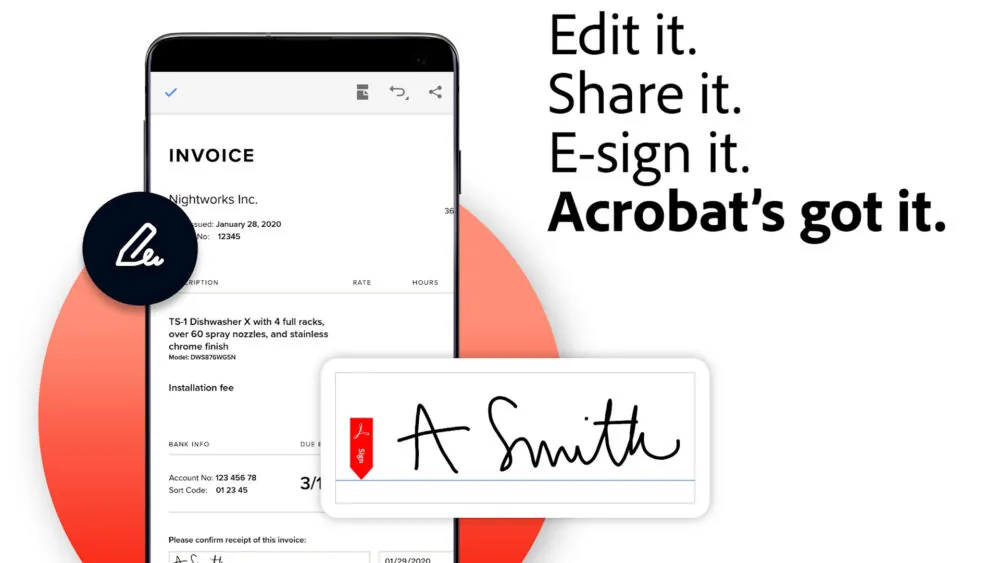
Adobe Acrobat Reader is the default choice for a lot of people. Most of the time, it just works. The app also has other features, including the ability to annotate and take notes on PDFs, fill out forms, some cloud storage support, and sign your signature. You also get a whole Material Design experience, support for 18:9 displays, and other aspect ratios. This is more for business or professional use than for reading PDF books, so we only recommend it for that use case. A subscription cost unlocks features along with Adobe’s Creative Cloud storage option. It’s not bad for your basic stuff.
Click here to Download Adobe Acrobat Reader
2. Microsoft Word
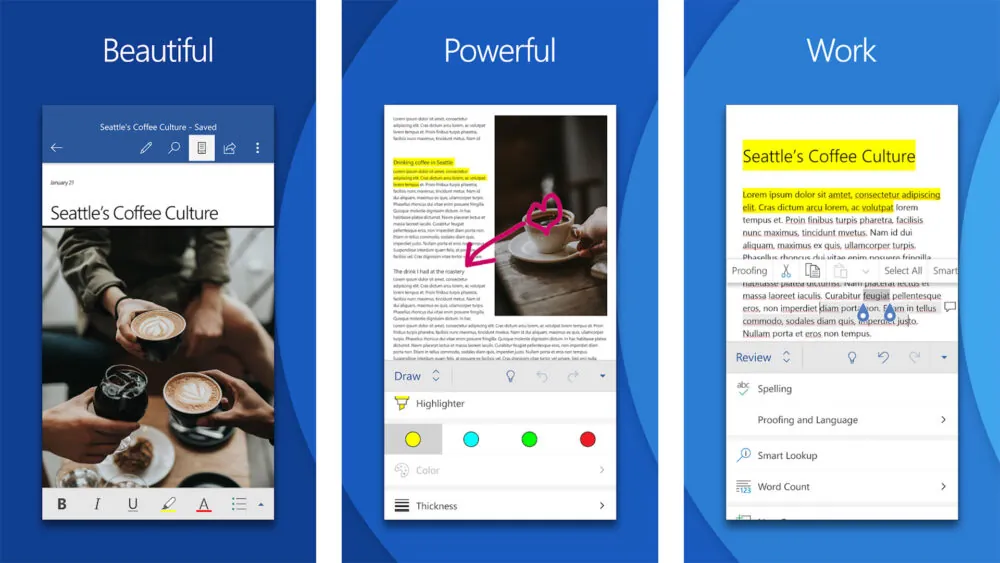
Microsoft Word is one of the most powerful mobile or desktop word processors. The app also supports PDF files. You can create PDF files and save them as that file type or open PDFs and view them through the app. Of course, Word does a host of other things, including word processing, stuff like resume building, and more. It also has features for ebook reading and other such PDF use cases. It’s a decent, all-in-one solution for those who need a PDF reader and a word processor.
Click here to Download Microsoft Word
3. Foxit PDF Editor
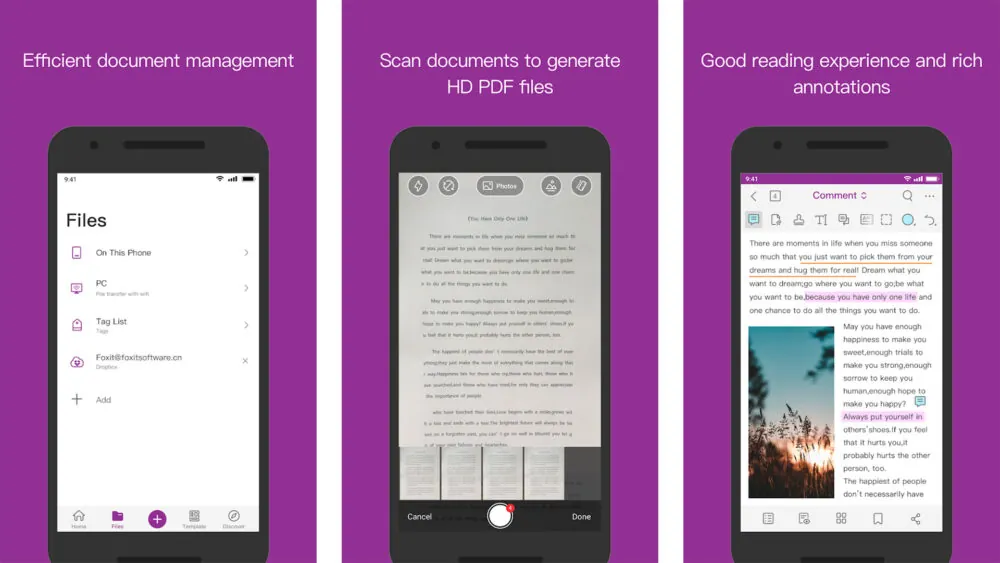
Foxit is a lot like ezPDF. Both boast all-in-one solutions for PDF use. It features an organization system to keep your PDF files in line. You’ll also get ConnectedPDF support, the ability to fill out PDFs, and support for PDF files with certificates, passwords, and Microsoft’s RMS. It’s an excellent all-around option when factoring in the reading features. It’s mostly for business use, whereas ezPDF is more for pleasure reading, but it works great for reading.
Click here to Download Foxit PDF Editor
4. WPS Office-PDF, Word, Sheet, PPT
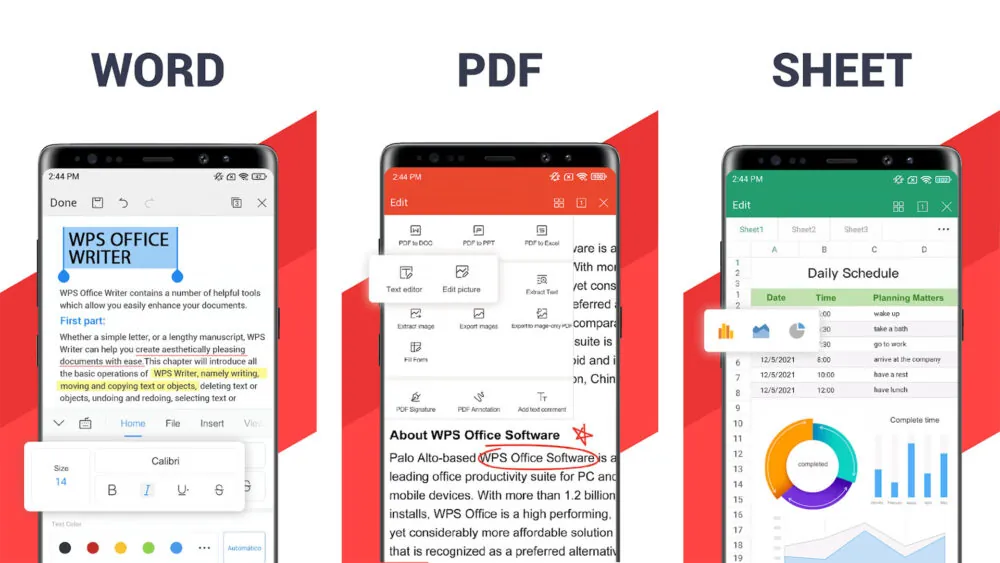
WPS Office (formerly Kingsoft Office) is another all-in-one office solution. It’s mostly an office app and deals with various documents, spreadsheets, and the like, but it also comes with PDF features. You can convert multiple documents to PDF and view PDF files natively. This is useful if you have a form or something that needs a more official format. It’s not too heavy on PDF features, but if you need an office app and a PDF reader, this is an excellent way to kill two birds with one stone. The subscription adds a few additional useful features and removes ads. It’s not wholly necessary, though.
Click here to Download WPS Office
5. PDF Reader – PDF Editor
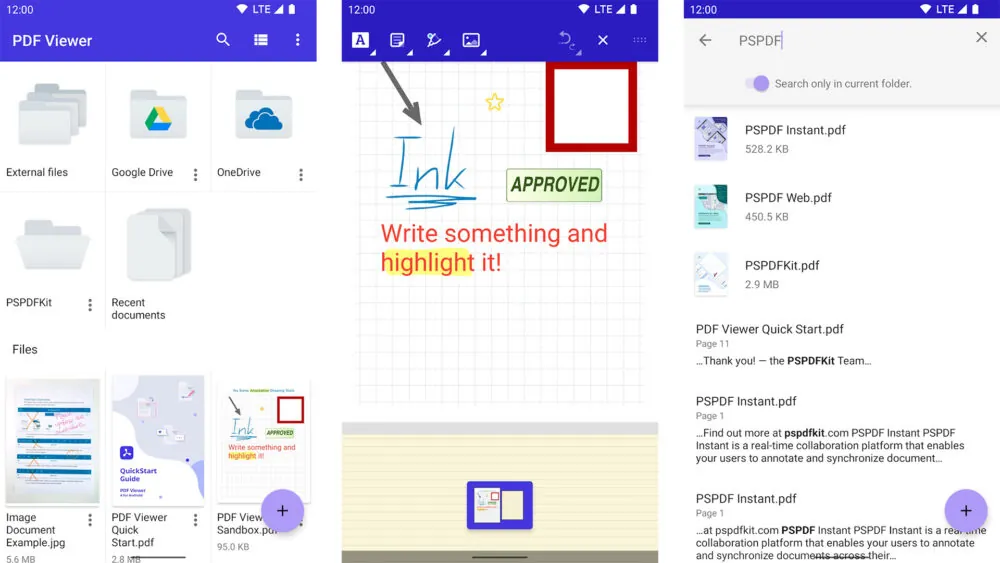
PDF Viewer is a simple, basic PDF reader app. It carries all the basic features, including annotations, cloud support, zoom, bookmarks, and more. The pro version adds themes, multiple customization options, and document merging into a single PDF. You also get Material Design and a somewhat easy UI overall. We didn’t have any problems during our testing. However, some have reported the occasional performance bug. Thankfully, the free version is free, so you can try it without paying anything. It’s above average, but more powerful options are available.
Click here to Download PDF Reader
6. Fast Scanner – PDF Scan App

Fast Scanner is another PDF scanner app that isn’t as heavy as CamScanner. This nifty, simple app will scan documents using your smartphone camera and turn them into JPEG or PDF files for future use. It comes with various features to help sharpen and clean the scan as much as possible before finalizing anything. You can then use any PDF reader app to view it yourself. Most of the features, and all of the important ones, are available in the free version.
Click here to Download Fast Scanner
7. MobiPDF: PDF Editor & Scanner
PDF Extra – Scan, Edit & Sign is an application that allows you to create PDF documents from any physical document you have by simply taking a picture of it. Basically, you will be able to digitize any physical document in a matter of seconds. Although by default all photographs will be saved in PDF format, you can also save them as images in BMP, PNG or JPEG format.
With your fingertips you can easily adjust the area you want to scan with PDF Extra – Scan, Edit & Sign. In this way, even if you have a photograph of a complete page, you can choose to convert only the fragment of the page you want. You can even apply white balance or correct the contrast.
Click here to Download MobiPDF
8. ReadEra – book reader pdf epub
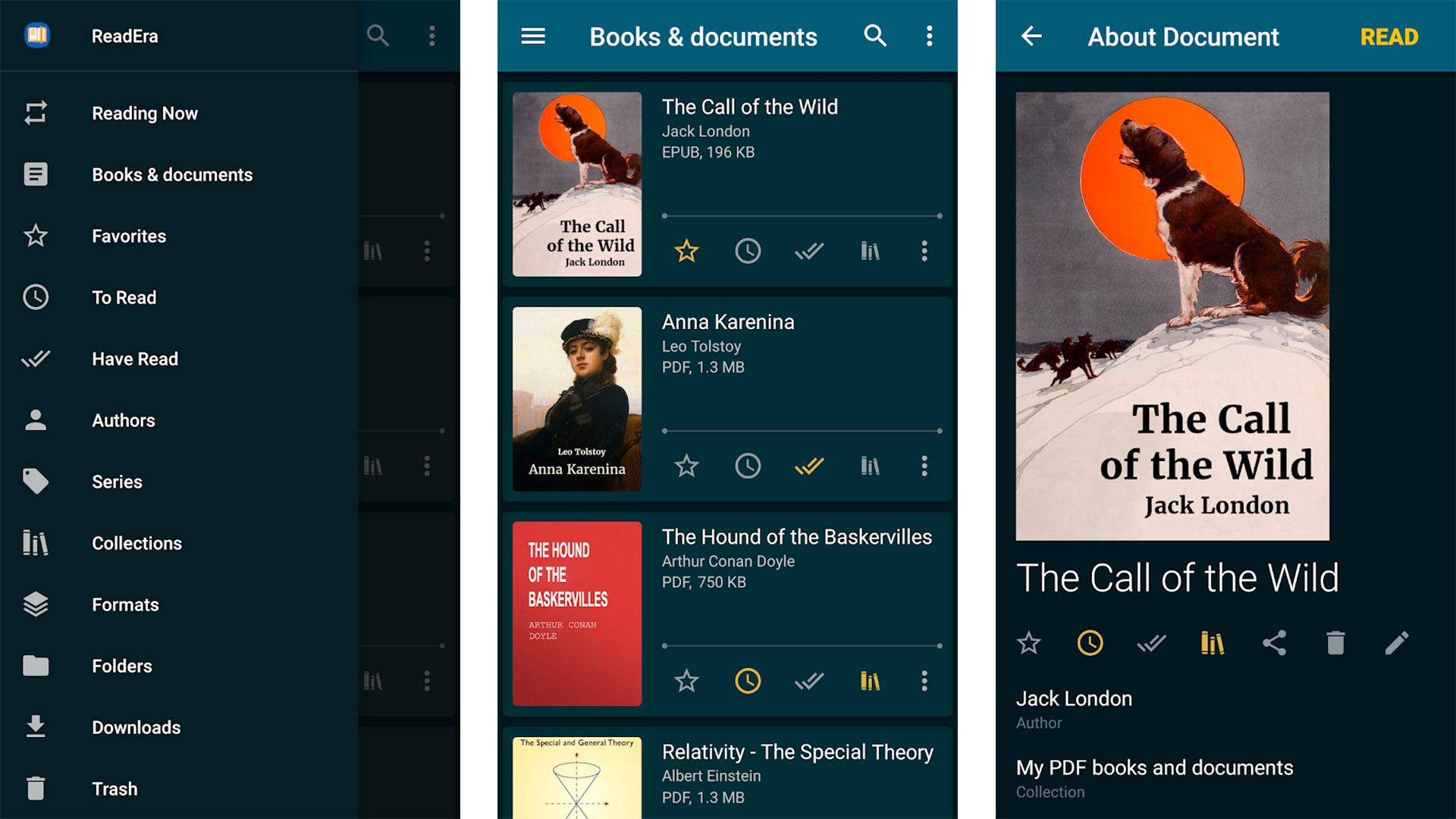
ReadEra is a reading app that can open documents in any of the following formats: EPUB, PDF, DOC, RTF, TXT, DJVU, FB2, MOBI, and CHM. You can basically use it to read any book or text document on your device’s memory.
The app is compatible with documents divided into chapters, has a bookmarking feature, and can autosave your progress as you read. Plus, it lets you change the page mode and choose from several different themes (night, day, sepia, and console).
The interface in ReadEra is simple and elegant. In the main tab is a list of all the docs stored on your device’s memory. You can organize them by author or category, tick them as ‘read’ or ‘to read,’ and even mark them as favorites.
ReadEra is a terrific reading app for Android. With it you can enjoy nearly any book in a very convenient way.
Click here to Download ReadEra – book reader
*** All copyright and all rights reserved by respective App Owners. ***
